Modeling Supports
/Twenty First Century Digital Boy updated his modeling to match design data. Next he will have to create the coaster IRL.
Read MoreThe happenings of The Roller Coaster Project Day-to-Day
The Biggest Little Rides To Ever Be. In Print.
Twenty First Century Digital Boy updated his modeling to match design data. Next he will have to create the coaster IRL.
Read More
Busch gardens - Ivadr track walkthrough before first run
This post will be brief, just to provide a mini update and let you know I am still working on things in the background. As I move forward with design and the overall worldwide behemoth that is The Roller Coaster Project (pause for laughter), many ideas for the direction and what to complete are swirling in my brain.
The ride design and programming are progressing. Currently, the foundation has been completed to make a more modular layout design and ease of production. Since parts are returning to the 3D-printing realm, for the time being, I have focused on designing for the machine. When it comes to design and engineering, your biggest limitations are what can actually be made. Often times, the machine limits your abilities. 3D Printing is great for many things, but understanding the game you’re playing leads you to make unique and novel designs…that can be made.
The next step is to work on finalizing ride structure. With the track being calculated and programmed into Alibre via Python and Matlab, the ledger and structural connections need implementing. There is one part of the track, though, that requires some finesse: the riding rails. I have a nifty little formula to produce them to match design, but at this point it is all theory. We shall see.
I will be working on pushing more regular content and maybe some things you guys can join in on or download. Again, a brief update. So brief, there are not images!
Though it’s been a while, a lot has been going on in the background. The ride test has morphed into a full circuit design to test a few different things. With a complete circuit ride, station braking, chain lift, and trimming can be applied.

Being that the ride needed some completion, the centerline was redone through a new quick method. Basically, when a ride manufacturer contracts companies like Stengl or Ride Centerline to produce layouts, there are a few options presented. For a lower price, simple CAD sketching is created and internal programs verify that curves don’t exceed design allowances. To put it simply, I created a program to generate the same. Being that this is a test to prove concept, the ride design approach works.

A quick program count: acceleration design program, shaping design program, and sketch driven design program. These programs are math based, i.e. Matlab scripts. Scripting in Matlab is highly intuitive, and for someone with limited programming experience it was nearly seamless.

Now, Matlab is only half the battle in terms of ride production. From the math programs, I end up with raw data and tabulated coaster values. These coaster values are usually submitted to government organizations or 3rd parties to verify work. Again, these rides are designed to mimic real ride development. The raw coaster values; however, need to be sifted through to produce 3D models and layouts for further development. This is where the other programming comes in…

I model the full rides in Alibre Design. One benefit of Alibre is their open scripting backed by Python. Free is the key. However, Python is widely used and readily available, but my experience is that it is finicky at best. The language is not nearly as intuitive as others I’ve tried, and the error explanations are stroke inducing.

So… David spends more time and learns more programming to save a shitload of time on the backend. Needless to say, even though I clearly have said it, I created programs to take raw coaster data and produce models in roughly 30 seconds. Whoop!
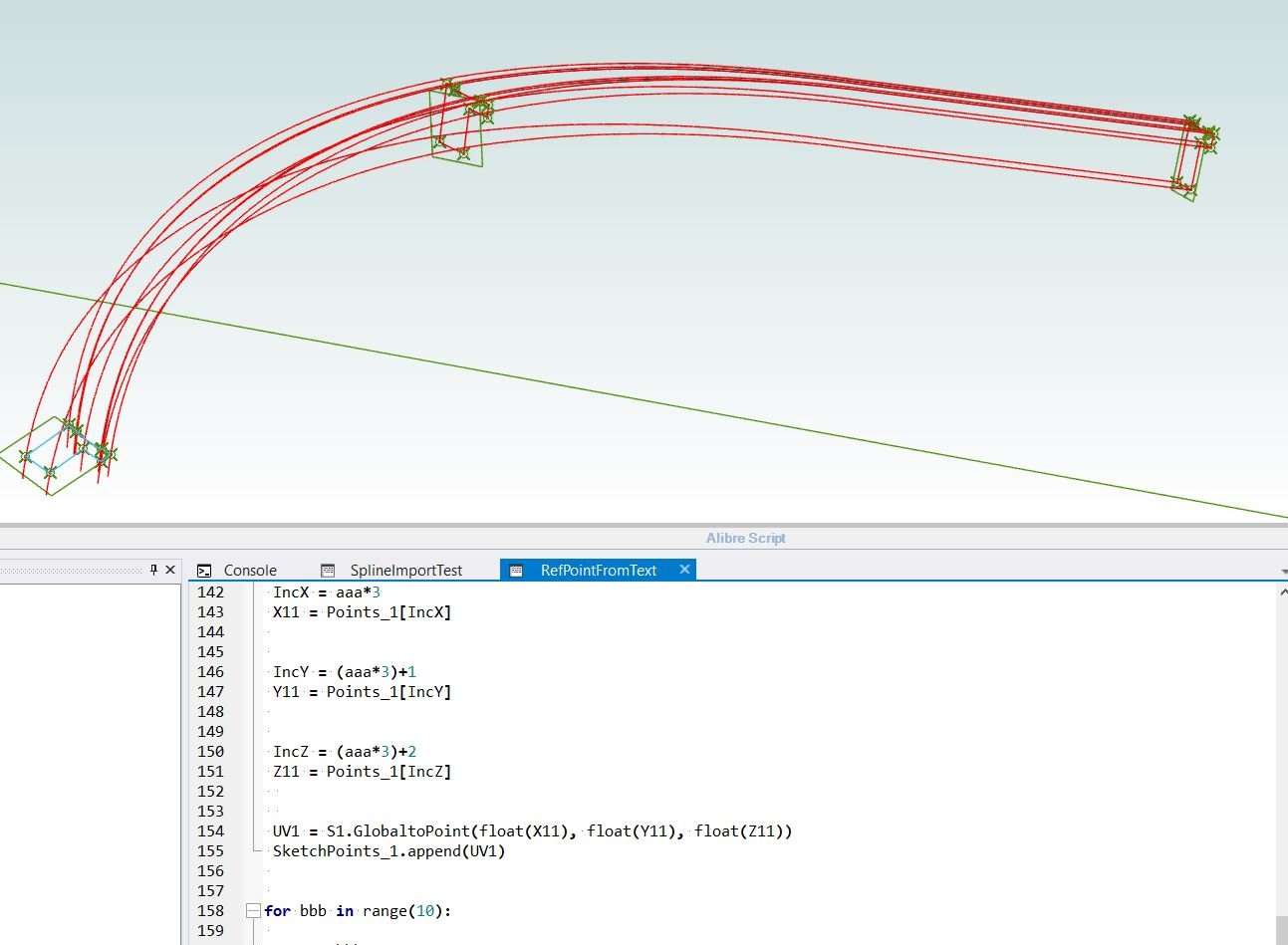
With a full arsenal of design and modeling programs, ride development will be accelerating and soon we will see some cars rolling around the track. Furthermore, the completed “version 1” of the ride vehicles will be made and assembled. These vehicles incorporate weights into the assembly bringing a five car train to roughly two pounds…it’s getting heavy.
More to come soon! In the mean time, checkout the shop or the Etsy store for a way to make your desktop unique.
We all knew it was coming, sooner or later: the Christmas ornament based on the roller coaster cars. The difference with this ornament, from the last version, is that this current design is the actual car model without actual bearings and ball joints. The formfactor and connections are identical to the previous posts about a new car coming down the pike.

tHE DESIGN FITS SANTA AND HIS HELPERS (MINIFIGURES NOT INCLUDED)
It’s nice to see something come together, finally. Now, the specifics of the seat and leading cap might change a little on the final designs to incorporate added weights and some theming. However, this little car is already available for purchase…but wait, there’s more!
You can even download the car model and build it yourself on any platform that reads STL files. Included in the download are instructions, hardware links for nuts and bolts, and part files in STL format.

Since making the products live for purchase, I’ve had a decent amount of requests for customizations. One in particular comes by way of the U.K., and coincidentally revolves around a ride I actually helped design and build: Wickerman.
Wickerman was the last full coaster I worked on at Great Coasters International, and to add some theming to these little “classic style” cars was a pleasure. But, this got me thinking. I think the option of adding different theming and more elaborate designs could be done. The basic platform of the car and chassis work, and do in-fact roll…more to come on that…but adding appropriate theming will be a nice touch.
The Wickerman themed car will be live for purchase and download soon!

It’s always nice when you design something, fabricate it, and it ultimately works. No matter how long you have working towards something, there are always questionable moments. The new cars designed for the larger coaster…the original one…is no different. But, to much surprise things went together seamlessly.

These cars are 3D printed, and even though I like things to fit smoothly there is always a correction to be made. Of all do the successes, there was one issue that arose. The front portion of the lead coach was a little too tight, so I had to trim a little from the print to allow proper articulation (roll).
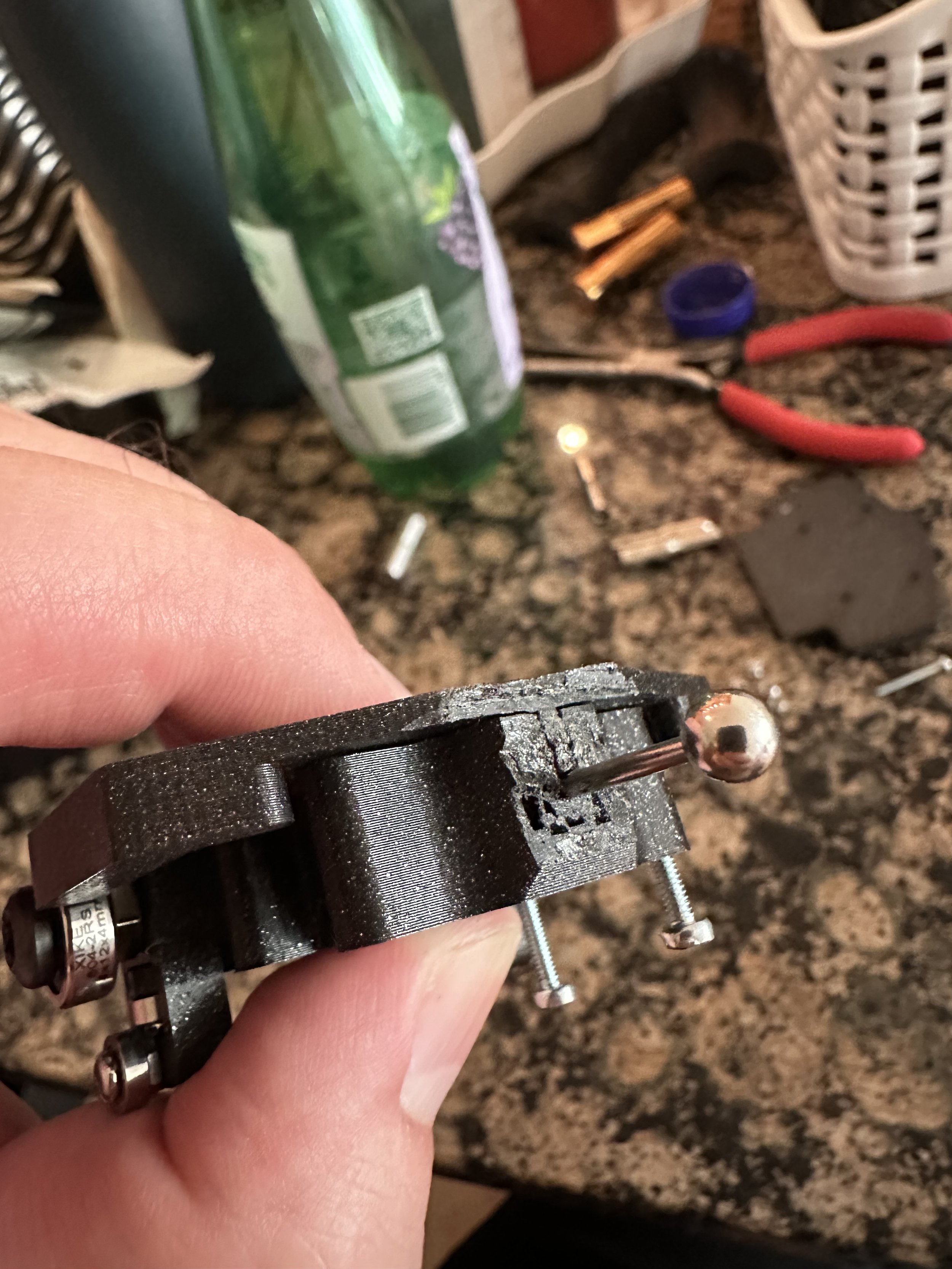
Though it’s not the prettiest thing, for a prototype and testing it will work.
I have since updated the models and printed a third car with tighter fits for the ball joint. Needless to say, even though I will, it worked beautifully.

Currently, I am working on a simple track layout to test a few things: braking, banking, and friction. Also to note, the cars, despite being mainly PLA, are decently heavy. I will probably add weights to them in the final design to minimize inertia effects of friction. These cars can also be milled from aluminum and steel, in the future.
More to come soon!
Here's the iterative process paying off.

The portions in gray are printed using the MK4S. So far, I have tested the prints to verify fit. Much to my surprise, since I like machining more than additive manufacturing, things fit perfectly. A friend of mine made a comment on how there are many pieces involved, too. Well, yes, it is a shrunken down version of a roller coaster car. The lead, to be exact.
The remaining cars will be comprised of trailer style vehicles, and with the exception of the lead coach not having articulating front wheels, the ride will navigate a path to design. What happens to train designs like this one (non-pivoting front wheels) is a build of friction due to "sliding" into turns. GCII, older RMC, and older companies have this issue. More modern vehicles from GCII and Gravity group feature articulation in the front axles to allow tighter turns by following the track rail exactly.

To give an idea of relative size on this, not so mini, mini coaster the wheel spacing is 50.825mm center to center (2.001inch).
Bolting hardware has been ordered, and by the end of the week...and man I hope this to be true...a prototype car will be assembled. To test dynamics and fit, the seats and fancy shit will be left until the end. This car is also designed to be wide enough to mount a GoPro 4 (the same one I recorded Busch Gardens' InVadR POV during commissioning). The center for rotation, or "heartland" as B&M refers to it is at the height of the lens of the camera. But I am getting ahead of myself, and that happens often. Enjoy!
Side note, though I want things to be heavy to account for inertia and track errors, these cars are also designed to be CNC milled in the future for added weight and desired feel.
Here’s a little video for all of you festive people! Or basically a video version of the last blog post. Enjoy!
Sometimes to make a roller coaster you have to make…a Christmas ornament? I’ll explain why and how in this post!
Read MoreI’m sure we’ve all had a job to complete, a part to be made, and at the last minute we grab some material in our proximity to throw something together. However, when it comes to ordering material months ago and trying to machine it today you may run into some great headache.

An awful finish
My issue today began with attempting to mill the track sections for the little coaster. Initially, I had opted to use HDPE (high density polyethylene) for the plastic parts due to economic availability and recycling aspects. Basically cheap and can be scrapped and recycled. This was my intention…and as we know: the road to Hell is paved with good intentions. Also pretty much all global conflict… I digress.

TraCk!
I have two sheets of stock material lying around the shop area for tracking material. What I wanted, and what I got were two different things (as the kids say). The less than acceptable (let’s face it, shitty) surface finish was a shock to me. I thought I had the feeds and speeds dialed in for HDPE. Well, I did, except the material in question turned out to be UHMW. Not a bad plastic, but not what I thought I had.

Based on the speeds and feeds I was using, the plastic seemed to have melted a little due to excess, well, speed of the cutting tool. I thought I could “buff” or sand the poor finish out of the material at the end; however, I was sorely disappointed. Pretty much the parts are trash…I mean, good prototype parts, but almost not at all.

Mistakes happen to the best of us, yes, even me. With humility aside. I would like to take this time to remind you guys: always know your material. If you fail to recognize the medium you’re working with, then you’ll be doomed…to…repeat… something like that. Pay attention to what you’re doing, or you just waste time and money. Take care!

Absolutely garbage
First off, it’s been a while, I know. As I’ve been working, I have been thinking to myself about how many individual posts and updates must be completed across all platforms. Basically, I need a team to alleviate the burden of updating constantly. Yeah, maybe I’m being dramatic, but sometimes it’s difficult.
What have I been doing?
Most of what I have been doing is correcting many, many, many errors. There will be an update video-wise that addresses the errors, but for now this is a brief overview.

We Have Track (sort of)
If you remember, I had shifted design to both Autodesk Inventor and Matlab. With both of these programs, I began creating various programs to expedite the process to make track and final ride assemblies. Using Matlab specifically, I created some programs to produce ride centerlines at an extremely fast rate, while being more accurate in terms of continuity. I also used Matlab to produce rail position outputs for use in Inventor. To make modeling the track more simple in Inventor once Matlab produced data files, I wrote some Basic code to import data.
Before you think I’m the coolest around, I should let you know that I’ve never really programed a thing in my life. Sure we’ve all had some “fancy” class in undergrad where we use some backwards dated program for structural analysis only to find that the professor didn’t show us the simpler method. Yes, he was a d***. Either way… I had to learn some things and I spent some serious time creating fully functional programs that shorten my design process from a few weeks to a few minutes. Seriously, a few minutes.

Twisty (just a test…or things to come?)
As you can see, the programs worked pretty well…excluding the week long session of me pulling the remaining hair from the top of my head. Yes, baldness sucks, but that’s what the title implies. Keep going.
I now had a means to create smooth track sections since this little ride is not being built in the “traditional” sense with affixing laminates of wood at each support. Rather, this ride is more like a steel roller coaster incorporating prefabricated sections. Take that Rock Mountain Construction!
Now the problem…
Since I created some “fancy” design programs, I realized quickly that some of my segments didn’t mate smoothly. This is not something you want in life. Smooth transitions, people. Smooth. So…I redesigned the entire ride. Yes, I am THAT ridiculous to have worked so much previously only to change it and have to redo it all again. But more of that will be mentioned in the upcoming video.
So what sucks? Well, to make the newly design track sections from sheet material (much like the wooden supports), I needed to implement a method to flatten the often warped material. When sheet plastics are fabricated, they are typically rolled into large spools of material. When you buy, say, two feet worth of material, the wholesaler will unroll a portion and cut it to length. Once the plastic arrives in my hands, there will be all kinds of funky curves and warping. In order to mill accurate screw locations and lengths, I need a way to flatten it as much as possible. How do we do this for thin sheet material? One word (or two dummy): Vacuum Table.

The First Design (you kind of see where this is going, right?)
A simple vacuum table is a great workholding tool for sheet material. But, a vacuum table can also be extremely efficient when it comes to hold any type of material. That is to assume there is no open areas, porous material, high cutting forces…etc. So, it’s pretty much an “okay” form of workholding. But, when it comes to previously using doublesided tape to hold flat wooden sheets and small screws, this is the best method I can implement.
Now “The First One”

Beautiful and Wrong
After looking over many resources to build this little (kind of big) vacuum table, it kind of sucked. But it didn’t suck, at the same time. Trippy. Stay with me. For the vacuum table to work properly, you want plenty of airflow to pull the workpiece into the table. My over-engineering led to a nice looking failure. Basically, a week or more worth of work for limited suction. To sum it up: no suction kind of blows. See what I did there?
With no way to recover from this mistake of cutting too small of airducts (never do that if you make one), I had to try building a newer and simpler version.

Take 2
With this newer version of the vacuum table, I have nothing but airducts across the table’s grid pattern. Since I’m using a common wet/dry vacuum (let’s see if Rigid will sponsor me), this smaller table and this method will work well. Keep in mind that this is a DIY version and that more professional versions are made of plastic or aluminum (aluminium for you British people…you know who you are).

Standard Warping
For my initial test of the new vacuum table, that is once all the surfaces were sealed with wood finish so that no suction is wasted, I wanted to know if it could flatten my warped plastic track material. You kind of see where this is going, right?

Two Sheets Flattened
It was a suck-cess! And that joke blew. But, the vacuum table works as intended and the real struggle to flatten the plastic sheeting proved to be solved. So, now that I have the final designs, track modeled fully, and a method by which to hold these flat pattern sheets I can continue building this mighty mini wonder. Basically, this s*** sucks, but it doesn’t really suck.
It has been a while since my last update, but I assure you that I have been up to - some good. My latest dilemma in the making and designing of a mini-working roller coaster is fundamentally what makes a real, full sized, coaster complex: track location. More specifically, where will the track rails be at any given increment as the centerline progresses around the circuit. Sounds like a lot, eh? It is and it isn’t.
Moving on…
My goal for this first mini coaster is to not incorporate any banking to simplify the designing and fabrication. Much to my chagrin (Yes, I did just use that statement from middle school vocabulary), this wasn’t any simpler than banking the s*** out of the coaster layout. At least, designing isn’t any more difficult. The real problem comes from the fabrication of the ride. In order to streamline production, I opted to perform as little setup and multi-op machining as possible. The drawback to this strategy is that I will have to add some “finishing” tactics post machining.
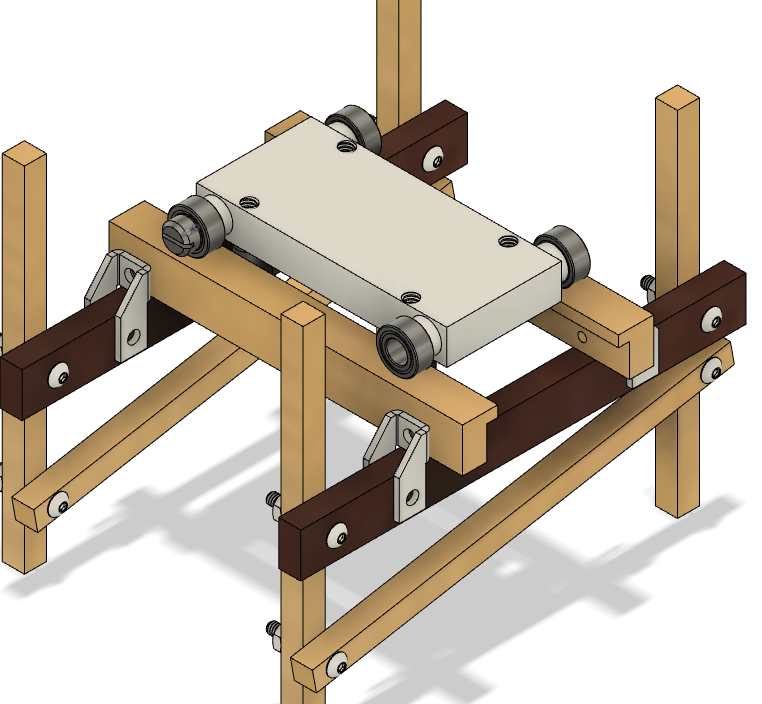
Initial Designs
From the ride’s inception, the idea was to mill the track sections in one-fell-swoop (thank you Nate Bargatze for his joke about that damn expression…checkout his stand-up comedy special for reference). The track lip is roughly 1/16” square, and being that it is so small there exists a high likelihood of error if the CNC is not square. From the “L” shape, mounted track brackets will have a through-hole for placement of a small plastic threading screw. This screw would be fed into an undersized hole resulting in a tight consistent fit. Sounds good, right?
Now the issue…
As the track moves around the ride circuit, complex 3D geometry is produced despite simple geometry being used on my part. For a normal wood coaster, the track is cut in the field by experienced artisans and carpenters who take pride in achieving butter smooth results. This really depends on the company, too. The issue with a prefabricated coaster is now I have to provide a machining path for my CNC to follow. This is similar to a steel roller coaster, and the complexities begin to increase heavily.
Why did you mention new computer programs?

“When am I ever gonna need to know this stuff?” NOW.
The programs I am having to utilize as of late are Matlab and Python for calculations and automation, respectively. With the math programs, I can accurately define where each track rail will rest in 3D space. Currently, I have yet to automate anything more than a headache, but I’ll figure something out soon.
Now for fancy-looking stuff! (3D Modeling, that is.)

A side-by-side of the new and the old.
If you’ve followed along for a while, you know I have had my issues with Autodesk Fusion 360. Though this software has come a long way since it was first rolled out and “yours truly” tested it out, I have had issues with the cloud storage structure. Basically, a few of my files would become “unavailable.” Yeah, that’s some buhhhshit! (Not a typo)
So what is my solution? I have none, but there may be one. Huh? I have a different program to test out prior to making the monumental shift from Fusion 360. Ideally, I would use Autodesk’s Inventor since it’s the Rolls Royce software and can handle thousands of assembly parts in one file with ease. I may be a tad biased…
What is the newer program, you ask? Well, it’s Alibre Design. Alibre is a 3D modeling program that offers a “one-time” fee and stand-alone service. Yes, “ONE-TIME” fee. With the world moving toward a “rent all your shit for life” model (paradigm), it’s nice to find some companies that stick to a more traditional transaction. Again, I am not fully invested as of yet, but I will be playing around with the features going forward. As of now, the ease working with large assemblies is far superior to that of Fusion 360. However, the drawback for the Design package is that it does not offer a CAM (computer aided manufacturing) feature as Fusion 360 natively incorporates. There is an additional package to add to Alibre Design that allows up to 3-axis machining, and for my “basic bitch” skills that will be more than enough. Time will tell, but this is where I am, currently.
Street Car!
It’s been a couple of weeks since my last update here, but work continues on the little coaster. This time, CNC work is focused on tracking material. For the ride track I intend to use HDPE and LDPE. There are a few strategies in mind, but it’ll take some testing to see if they are successful.

A 6x6 HDPE sheet
With every piece of material there are slight imperfections. Usually, there is some warping in the material and the key is to flatten out the stock prior to detailed work.
You can see in the picture above the lines created by a facing cut with a quarter inch end mill. The next operation was to drill the through holes for mounting to the supports. These holes are 1/16 inch.

So. Many. Brackets.
The third operation after facing and drilling was contouring. The contour cut was supposed to stop with 0.02” of the bottom of the material; however, due to what I mentioned with material warping a few parts cut straight through. This resulted in piece going airborne. Sigh…
Regardless, I will have to improve this process going forward. For now, I have machined around 128 track brackets that will satisfy the ride’s supports. There will be specialty brackets for any bent that has varying track angle and horizontal curve.

So. Many. Chips.
This is just a little update, and I hope to be publishing the next video soon! Also, if you haven’t yet, check out the Patreon for a deeper look and more behind the scenes information. Subscribers to the Patreon will be given a better look into real ride design and my methodologies for creating working coasters!
Despite the vague title, this post is simply about the “non-design” work I do for my little passion project. Seeing as it is really up to how much or how little I want to put into the site and YouTube channel, I’ve been thinking about creating more of “business plan” going forward.
Not only is it enjoyable for me to design roller coasters and rides, but I also adore creating the content to convey my designs. Video production has been in my blood from an early age when I would draw and record cartoons. Now, these cartoons were pretty awful but I like to think they impacted me greatly. Especially my desire to pursue what excites me in a passionate way, as opposed to becoming another “number.” Not that there is anything wrong with people working in any field or for any company, but my goal in life is to pursue what gives me purpose.
Really, David, this is what you’re passionate about?
Yes, I am, and don’t end a sentence in a preposition.

Final Cut Pro X - Part 3 Video TRCP YouTube
Many years back, I worked for Apple Retail in Atlanta. While working for Apple, I took it upon myself to learn their software ecosystem including Final Cut Pro X. With a generous discount for a new MacBook Pro Retina Display (yes…very generous), I now had the means to use this new software. I had previous borrowed the Macs my friend’s or my school had to use iMovie.
Having worked on real production sets in my past (no, I won’t go into that), I knew a little…very little really…on how things can come together for a presentation in terms of video. Once I started The Roller Coaster Project, the idea of a YouTube channel to work in tandem with the website was always in my mind. Unfortunately, I did not capitalize on video production for some time mainly in part due to lack of a real camera. When I launched the Kickstarter project, I used an older Fuji camera that maxed out at 720p. Once I created that video for Kickstarter, I felt an awakening within that was only paralleled when I first began working on The Project.

Moved on up to the EOS-side!
It’s been a process and many years, but now I have bumped up that film quality and honed my lack of skills. So now my skills are marginally better than when I started, but the videos look fancy.
You might be wondering why I’m going through all of this?
Don’t presume to know what “we” wonder!
Fair enough, I’ll work on that. Well, the reason I am discussing passion and film making or content creation with ride design is that in the next few days I will be launching another side of The Roller Coaster Project. Now, this may be a tremendous bust…kind of like that Flat Earth guy who made his own rocket. No, I’m not attempting space flight, yet, but more so a newer strategy where I work on content creation and design as if it were a full time job. And, if you haven’t noticed the worldwide pandemic f***ing things up for the past year, some people have all the time in the world. Oh, and a nice significant other who keeps me from living under a bridge. I would still be thinking of roller coasters under that bridge, though.
This will all make more sense in a couple of days, more like Monday at 12 PM Eastern Standard Time. Again, not launching myself into orbit, yet. Although, those Flat Earth folk do make a good point…despite that every piece of technology we use relies on the world being spherical. Really an ellipsoid, but that’s scientifically accurate. Have I lost you? Either way, just a little update and a taste of things to come… See you at noon on Monday.

As stated in the misleading title, the ride is complete. Well, sort of. The ride’s structure is 99% complete, meaning all the bents are stood excluding the bridged area over the run-to-the-lift. Since an inconvenient power outage halted the milling of plastic bridges and their supporting brackets, I could not full finish the ride’s structure. I know, a tremendous pain. For the upcoming video, I document the lack of power while still showing-off the little coaster.

The final ride supports.
There are a few bents that rest on the unmade bridge, so naturally they cannot float in the air. Sadly, there are limits to my abilities. I hope to finish up the bridges in the coming days, assuming the power issue has been resolved where I build this mighty mini coaster.
But David, what’s next?
Good question. With the structure of the coaster completed, the next phase of the ride will be making and installing the track sections. These track sections will be installed similar to a steel roller coaster, despite resting on a wooden structure. I will go more into the design and thought process later, but just so you know the rest of the ride has been planned out.
The upcoming video will also mention something new for The Roller Coaster Project and will provide a way for you guys (and girls) to dive deeper into my madness. Aside from sounding redundant, more will be told a little later. But be on the lookout for the new video and to see the completed coaster structure.
Trust me, it slaps. Or, should I say, it “hits different.”

Pardon the obvious shower curtain backdrop.
The allure of a wooden coaster begins with the aesthetic. When I was young, the ride’s appearance is what drew me to ride. The natural vibrations and sounds of the ride hooked me for life. For those reasons, I think the first coaster I make at this size should be a wooden roller coaster.
With the addition of the Shapeoko XXL CNC router, fabricating my own wooden creation reached a new level. Now, anything I can design, I can make. I plan to continue making these beauties and updating constantly. So, for now, enjoy some more photos I took will standing the last of the ride supports…sort of.
Interested in more detailed coaster designing? Checkout the Patreon! https://www.patreon.com/therollercoasterproject
Seeing as I’ve had “radio silence” for the past week, or so, you might be wondering where I’ve been. Well, I haven’t gone anywhere. I know, sad, but also good. I took a trip back to Georgia (USA) for the weekend, so I didn’t have a chance to get much work done. However, I have been thinking of ways to improve the little coaster going forward and a few things on the horizon to share with you all.
Simply, this post is really just letting you guys know that I’m still here and am working on the next video installment. In this video, I will be completing the ride’s structure and discussing successes and failures in execution.

Plywood hell
Most of my issues have been revolving around using plywood for such small features on a CNC router. Though not ideal, it was a good starting point. Going forward and for the production ride I will probably change the material and fabrication strategy. Again, more to come soon and I hope you guys enjoy it all!
After completing the last video depicting the fabrication and assembly of the next sections of the ride, it dawned on me that I am about to complete the full structure. With that being said, I need to complete the detailing of the ride’s track. Since wooden coasters are traditionally built in the field and cut by skillful carpenters, most detailing revolves around good practices and standards. Meaning, this little wooden coaster will not be built in the classic sense.
So how is this little ride going to be built, track-wise? This ride will be constructed similar to a steel roller coaster utilizing prefabricated track sections. Intamin (a large ride company) and Rocky Mountain Construction (another company) incorporate prefabricated sections in their building of wooden roller coasters. The latter sometimes using only steel track on a wooden structure. In order to detail and prepare the track sections for machining requires some finesse. What I mean is that I will have to produce extra points along the track path from the ride centerline.

Interested in more detailed coaster designing? Checkout the Patreon! https://www.patreon.com/therollercoasterproject
The photo shows every point along the track center of the ride at each support (bent). One problem with using this few of points: error of spline creation. Fusion 360 has multiple scripts created for ease of producing drawing features. Perhaps one of the best scripts is the importing of CSV data from Excel (or your favorite brand of tabulation software…I don’t care too much, so HA!) and connecting the points with a cubic spline. A cubic spline? Yes, a cubic spline that is created to pass through every imported point. Cubic splines are extremely accurate, to a fault…

In areas where the centerline of the ride travels from a “straight” section to one with curvature…fancy for curved section…too few data points cause the spline to bow in and out of the path. This is extremely problematic when creating the track pieces. If I keep the spline as is currently, then the track will have chaotic bowing and, let’s face it, the ride will look like trash.
So what do we do? We calculate extra data points along the track and centerline. We already have the equations for the ride, so producing more points along the path will be somewhat easy. In the future, this will have to be streamlined with an external program/script to expedite modeling.

Using a sample section of the ride to produce a CSV file, we have the columns from right to left representing X, Y, and Z, respectively. There is an issue with importing into Fusion 360, however. For the life of me, I could not figure out why my data points were spaced out by a factor of ten (10)! Want to know why? For some stupid reason the default import in Fusion 360 is in centimeters (cm) instead of something user defined. This kind of sucks, especially if you don’t realize it. So, after much cursing and throwing of furniture I figured this out and reduced all the values by ten (10) to ensure dimensional accuracy.

Factoring the design values by 1/10 resulted in proper data points. Now, I can insert extra points and produce accurate and smooth track sections. For reference, I chose to add ten times the data points per section. So far, this has not resulted in any issues with the ride pieces.

From the data points, a sweep operation in Fusion 360 along the path with the track “profile shape” is performed. The above track section is between Bents 116 and 118.
I’ll be working on finishing the remainder of the coaster structure this coming week and will be adding the track sections, afterward. This is getting exciting as the ride is coming together and I look forward to sharing more with you guys in the future!
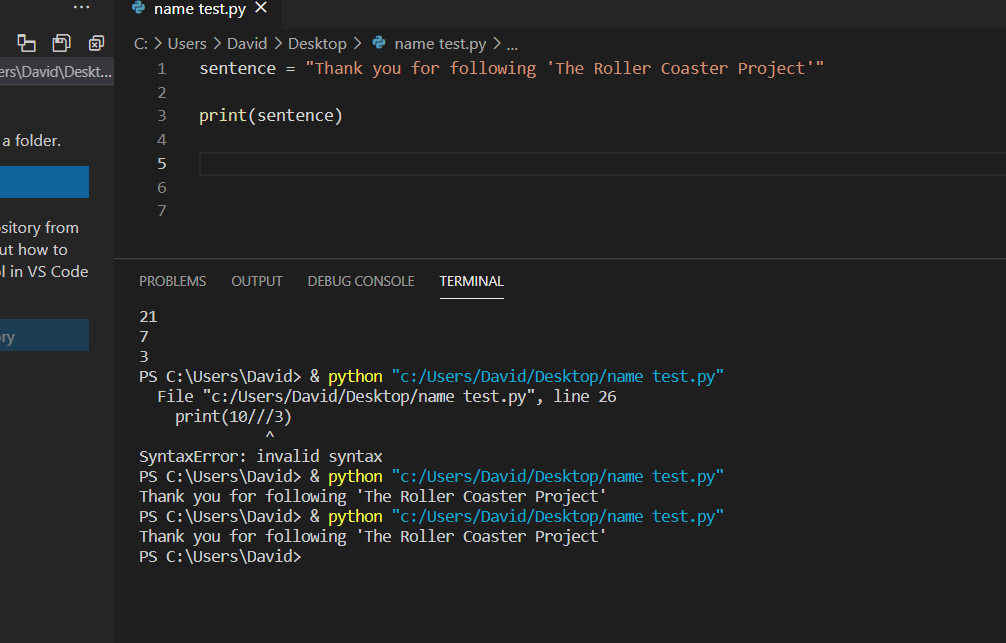
Learning Python to expedite ride design.
Now that the next few sections have been fabricated and stood, I’m in the process of completing a few things. The next video installment is complete and will be uploaded soon. This next video will be a little shorter, but I am adding some additional info for upcoming media and happenings.
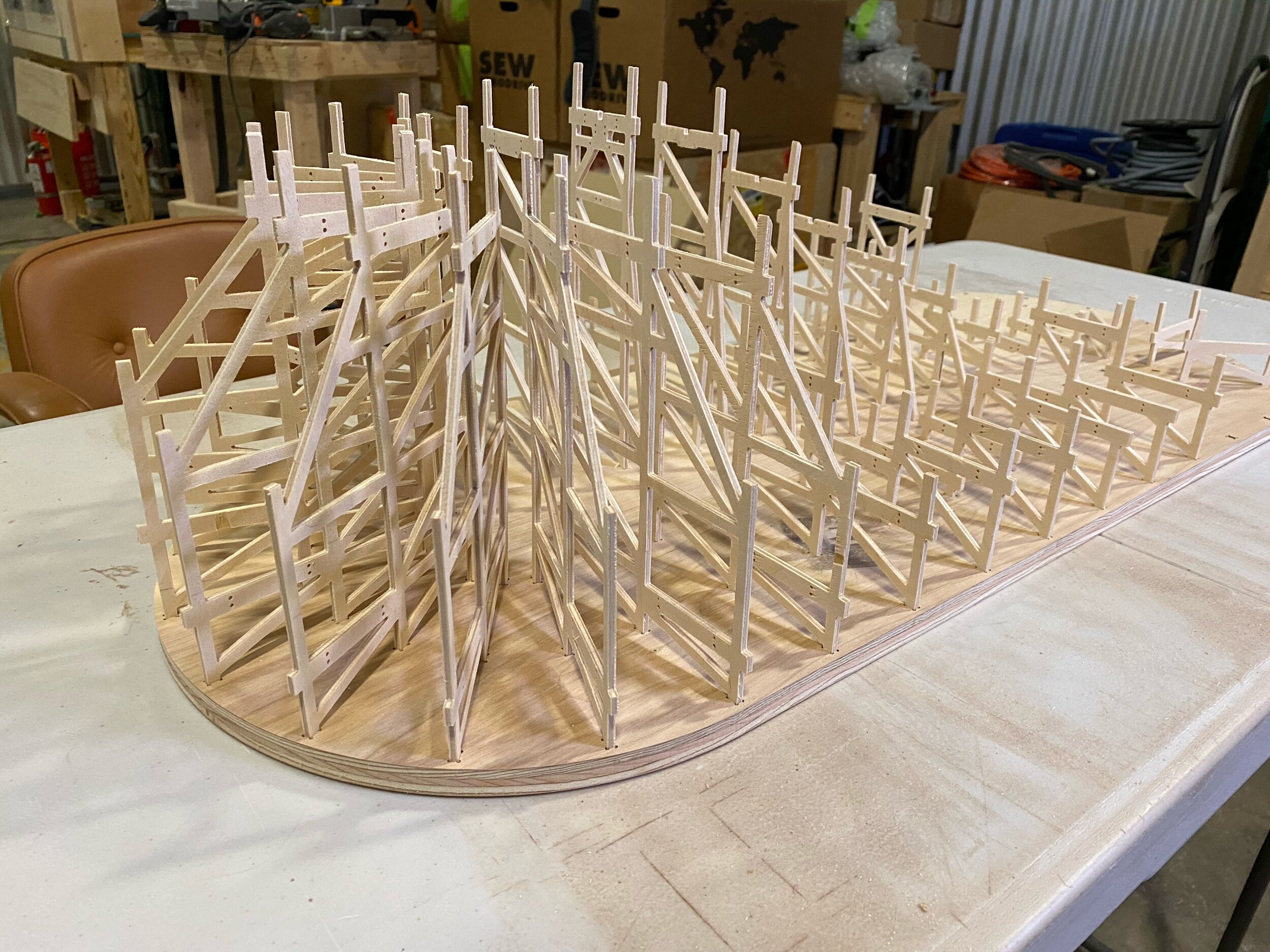
The mass of wood
In addition to the recorded narrative, I thought it would be interesting to add some animations for ease of explanation of concepts. For the animations, I am using a few programs from Adobe. Primarily, I am producing animations with Adobe Animate CC (Creative Cloud).

Simple AnimAtions
Now, these animations won’t be the most elaborate things but they should offer more explanation on design concepts. Since starting this “project” or as I often think of it as a money-pit, I have had to utilize many programs in design and engineering.
To add to the many design suites, Adobe has a great set of programs that can ease creative expression and produce such gems as the ones I’ve created.

The next video thumbnail
Some men shouldn’t have access to Photoshop. But, I will never stop making these ridiculous photo concoctions. Obviously, Bernie was not too pleased with the coaster’s progress. I think he’s a tad serious.
Interested in more detailed coaster designing? Checkout the Patreon! https://www.patreon.com/therollercoasterproject
So David, what’s next?
I get it, stick to the point. In the coming week (hopefully not plural), I will be providing some information on how The Roller Coaster Project will be moving forward. With that, I will be offering some options for those of you who are brave enough to venture deeper down the rabbit hole of this little design venture. Again, I’ll explain more once I have things sorted.
Either way, just a little update so you guys don’t think I’ve fled the country again.
Building continues with the next sections incorporating a few turns, dips, and brake runs.
Read MoreWith the vast amount of work required to bring the big, little, coaster into this world, I am spending around two (2) weeks to produce spectacular YouTube content. Yes, a bit full of myself, but the last one “slapped” as the kids say. I was thinking this past week, “I should make one nice video one week and maybe more of a spontaneous shop happening the other?” Now, this may be a catastrophe in the making, but I’m sure you guys will let me know if I bit off much more than I can chew. Clichés aside….
The video that will be released Monday, February 1st, will focus on more of the coaster structure and some elements not seen on other desktop models: bridges. For this mini coaster, I have included “nested” structure and bridging. Nested simply means a track within another track’s structure: the final turn.

Floating Supports
The picture above shows a curved bridge leading into the second turn of the ride. Turns are usually numbered from the top of the lift onward. Now, it’s not the best design philosophy to create a curved bridge since all dynamic structures “shouldn’t” be able to deflect or sway as a moving object traverses. If anyone out there is a “coaster nerd,” then you are well aware of Boardwalk Bullet or the older Texas Rattler. Both these coasters feature and featured inadequate bracing and structural design which would allow the structure to move multiple feet as the train rolled over a section. This can lead to many things that will put your face in the news the next day. So, do me a favor and don’t make such inadequate trash. This is the upon which I will die…sorry bad jokes. I lack the chutzpah to deliver my humor, let alone write it.
Where was I? Oh yeah, the idea of using a curved bridge can lead to some funky sway due to lack of bracing for shifting forces. Now, you can design anything to be solid as a rock, but that will ultimately cost too much money and give your field guys a complex.

“If it don’t shake, it’ll break…”
Since this little coaster won’t have any gigantic forces on the structure, a curved bridge will do just fine. Yes, yes I am just rationalizing my error. So what, you make it better… The nerve.
Trying to fit this little coaster within a small working envelope meant that I would undoubtedly have some track crossing at some point. Being that I am designing this coaster to mimic a real wooden ride, including complex bridging is an added garnish. We have bridged the gap. Now do you understand the title?
Moving on, David…
The next piece of this ever growing puzzle is to make the cars function properly. As I said in my previous YouTube video, “…building at full scale is simple compared to 1:48th the size.” This car design is no exception since ever piece has to fit within less than 25mm of space. There is a reason I am bald…

It’s MUCH smaller than it looks.
The cars will be connected with a ball-and-socket joint. This socket and ball connection allows for full articulation (look at previous post for that word) and any errors that may exist from track segment to track segment. Also, having 360 degrees of freedom is pretty sweet.
The smaller wheels underneath the track, or “up-stop” wheels, rely on a one (1) mm pin as an axle with an outside diameter of three (3) mm. That’s about 1/8th of an inch for us normal folk. But seriously metric is simpler.
Is the car going to look like that? How many will there be? What’s the meaning of life? Will the Tampa Bay Buccaneers win the Super Bowl?
For the coaster there will be three (3) cars with working brakes and lift hill mechanisms. And, no, the car will not look like this in the final stage. The cars will, more or less, look like the photo below:

Brings a tear to your eye.
Since this coaster is the “standard” model, I thought it only appropriate to use more of a classic wooden coaster train design. For all future models, or at least ones that are “twister” style with high banking, I will design a custom train. Now for the cars incorporating lift attachments and brakes, I will go more into detail later when necessary…or I actually design it. But, for now, be on the lookout for the next video installment on the YouTube channel, and feel free to comment or contact me via the website.
Since the last video, I’ve been working on applying banking to the coaster for two turns. Only turns of higher speed will require banking, and some considerations had to be made: don’t bank this coaster.
What? I thought this was an update on banking?
Calm down, first of all. I will be banking A coaster just not this one. For a banking example, I will be creating a spiral drop to show the design process. So why not banking in this coaster?

PrOfile aNd banking designed
I actually designed the banking for the coaster. But through more and more examination, I figured the cars wouldn’t be able to maneuver the turns without becoming pinned. The reason for this lack of travel is due to “articulation.”
Articulation represents the car’s ability to turn some angle per unit length. For this coaster, the cars are a fixed wheel base meaning that the wheel assemblies do not rotate along the longitudinal axis. Sounds complicated, yes, it is. Also don’t end sentences in prepositions…oops.
My goal for this mini coaster is to make a “Standard” version, since this is the first one of many (hopefully). Being that this coaster is the first attempt, a prototype if you will, and the cars are fixed base we have no banking.
But you said you designed the banking already? I can see it above, David!
Again, calm down.

Adding banking
I did begin to add the banking to the 3D model and it began to look very realistic. The above image is representative of how real banking on a wood coaster is calculated. I will go into this a bit more in later videos.
About halfway through the banking update, I decided to check on car articulation. At that point, I figured the best change of angle these little cars could achieve was 4 degrees per 30 mm. This is an axle-to-axle dimension.
For future car designs, I will be incorporating trailer style hitches which should allow high articulation rates and banking galore!